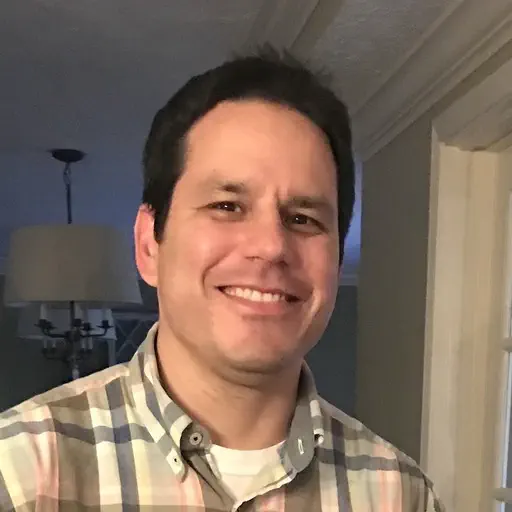Government agencies often need more than just a website refresh—they require a strategic overhaul that aligns their digital services with user expectations. Our approach is designed to address the most pressing concerns governments face today: accessibility, integration, stakeholder management, and long-term sustainability.
Our experiences with the Louisiana Department of Agriculture and Forestry (LDAF) and Chesapeake Conservancy have reinforced key insights that inform our modernization strategies:
- User needs should drive decisions: By embedding research and usability testing from the start, we ensure that modernized websites actually work for the people who rely on them.
- A modular, flexible architecture is key: Legacy systems don’t need to be replaced all at once. We take an incremental, API-first approach to modernization, helping agencies move at their own pace while delivering immediate value.
- Change management is critical: A great website is useless if internal teams don’t know how to maintain it. We empower agencies with training, governance models, and scalable processes to sustain their new digital services over time.
How a typical engagement works
Each state government engagement follows a structured yet flexible process that allows us to tailor modernization efforts to unique agency needs while applying best practices from across our work. We partner with agencies at every stage to ensure modernization is sustainable, effective, and built around user needs.
1. Discovery and research
We begin each engagement by understanding the landscape. This means working closely with agency leadership, IT teams, content owners, and frontline staff to ensure we align on goals, pain points, and opportunities. Our research includes:
- Conducting stakeholder workshops to gather perspectives on existing challenges and future vision
- Interviewing end users—citizens, agency employees, and service providers—to uncover real-world needs
- Performing a full content and technology audit to assess the current state of the website and backend systems
- Reviewing accessibility compliance, security posture, and integration requirements
- Analyzing existing service delivery workflows to identify inefficiencies and roadblocks
By grounding our work in well-researched qualitative and quantitative data, we ensure that modernization efforts are based on actual user needs rather than assumptions and suspicions. However, research does not end with this phase. We use feedback from activities like usability testing and analytics reviews to revisit our decisions and refine the user experience. This ensures that as the site evolves, it remains aligned with user needs and agency goals.
2. Strategy development and roadmap creation
Once we have a clear picture of the current state, we co-develop a strategy with the state agency, outlining key modernization goals, priorities, and milestones. This includes:
- Defining a phased approach to minimize disruption and ensure measurable progress
- Identifying quick wins—improvements that can be implemented rapidly to deliver immediate value
- Establishing long-term governance models to ensure sustainable content and platform management
- Recommending technology choices based on agency needs, whether that’s migrating to a headless CMS, integrating with existing databases, or adopting a low-code platform for rapid service development
- Setting up user research and testing plans to validate decisions at each stage
With a well-defined roadmap in place, we ensure that the future modernization efforts are structured, achievable, and aligned with agency priorities.
3. Design, prototyping and user testing
From here we move into our iterative design and prototyping approach, using human-centered design principles to ensure services are intuitive and compliant with accessibility requirements. This phase includes:
- Co-creating wireframes and prototypes with agency teams, ensuring alignment with state branding and content guidelines
- Conducting usability tests with real users to refine and validate designs before development
- Implementing a content strategy that prioritizes clarity, usability, and accessibility requirements
- Establishing a design system that supports consistency across all agency websites and digital properties
- Training internal teams on content governance, accessibility standards, and best practices for digital service delivery
Throughout this process, we facilitate working sessions with agency stakeholders to ensure buy-in, alignment, and readiness for implementation.
4. Development and implementation
Once designs and architecture decisions are validated, we begin building the modernized platform. Our development process is rooted in agile best practices, ensuring transparency, flexibility, and rapid iteration. This includes:
- Using cloud-native infrastructure (AWS, Azure, GCP) to ensure security, scalability, and resilience
- Implementing API-driven architectures that allow seamless integration with existing state databases and systems
- Developing modular, reusable components to streamline future updates and additional agency integrations
- Automating accessibility compliance and security testing to ensure compliance with WCAG, state, and federal requirements
- Delivering in iterative cycles, ensuring each release is tested and validated with real users
We prioritize delivering early, functional releases rather than waiting for a “big bang” launch, allowing agencies to see immediate improvements and adjust based on user feedback.
5. Training, transition and support
A successful modernization effort goes beyond launch—it requires equipping agencies with the tools, knowledge, and processes to maintain and evolve their digital services. In this phase, we:
- Provide hands-on training for state IT and content teams on maintaining the platform and making updates independently
- Establish long-term monitoring and performance tracking to measure success and identify areas for improvement
- Offer guidance on content governance and accessibility compliance to ensure high-quality, user-friendly experiences sustain over time
- Support change management efforts, ensuring smooth adoption across internal teams and external partners
Our goal is not just to build a modern website but to empower agencies with sustainable, adaptable digital infrastructure that continues to evolve alongside user needs.
6. Continuous improvement and optimization
After launch, we work with agencies to ensure ongoing success through:
- User analytics to measure effectiveness and identify areas for improvement
- A/B testing to optimize content and user flows based on real-world behavior
- Regular accessibility compliance and security audits to maintain compliance and prevent regressions
- Iterative enhancements based on stakeholder feedback and evolving policy needs
By embedding a culture of continuous improvement, we help states maintain and grow their digital services without falling into another decade-long modernization slog.